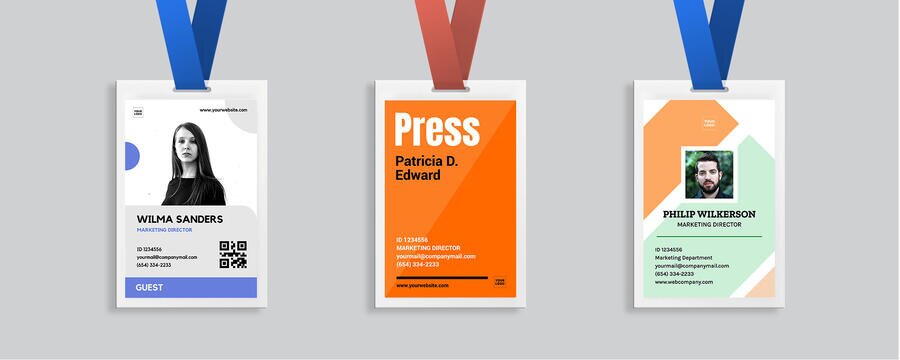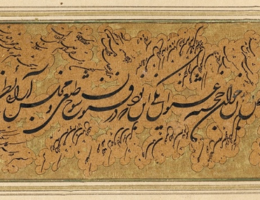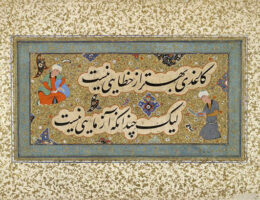IRAN ART EXHIBITION: WITH DESIGING ID CARDS FOR YOUR EMPLOYEES, INCREASE BRAND RECOGNITION
ID Card Design: Learning the Fundamentals
You want professional-looking ID badges that represent your organization and reflect your brand. You may also like a unique design with features that aren’t easily duplicated such as elements of your brand, logos or emblems. It doesn’t matter if your company has 30, 300, or 3,000 employees. With some forethought and planning, designing ID badges is easier than you may think. Managing your ID badge system in-house has many benefits. You can print cards instantly, have complete control and enjoy cost savings.
Branding ID cards can be used for multiple purposes – far beyond just visual identification, security or access control. More and more often, businesses are incorporating ID cards in their marketing and brand strategies. Adding an element of corporate identity into an ID card program can be a valid and cost-effective method for increasing brand awareness and recognition. This can include using primary brand colors, company logo, font, styling, etc.
What information should I put on the ID cards? When starting to design your ID card, it’s integral to understand what information and how much information will be included on your printed cards.
Basic fields on your ID cards include: • Company logo • Company contact information • Cardholder name • Cardholder photo • Cardholder signature • Cardholder title (Business Analyst, Director) • Employee, student or customer ID number • Issue and/or expiration date
Advanced options that can be added: • Barcode or QR code • Visual identification marker (HoloKote) • Security access level • Identifying details (height, weight, eye color) • How to return a lost card • How to replace a lost card • Office location
What information should be placed on the back of the ID card? Is there any information that would be helpful for the person wearing the ID card? Depending upon the situation, this could include: • Emergency plans • Evacuation routes • Allergies • Medications • School bus number • Website or physical mailing address
Less is more.
IRAN ART EXHIBITION: When you’re thinking about which pieces of data you’re adding to your ID badge: more data isn’t always better. A card with too much information looks cluttered and is difficult to authenticate. Avoid putting “extra” information on the card just to fill space.
We recommend you also consider security issues. Should a card become lost or stolen, make sure that there isn’t any information on the card that could jeopardize your company’s security. Once you decide what information you want on your card, decide how much needs to be on the front and what can be placed on the back.
Do I need ID card software?
When it comes to ID card software, all software programs have the ability to design and print cards, but some offer more advanced features and tools than others. ID software programs fall into one of three levels: entry, mid-level and fully featured.
To help decide which ID software may be right for your credential program, answer these questions:
• Do you need to connect to an outside database?
• How many people will need to access your badging system?
• Will you need the ability to print a barcode or encode magnetic stripes?
Do I need any encoded information like a barcode or magnetic stripe?
Barcodes and magnetic stripes can often take up large amounts of space that you’ll want to account for in your ID card design.
Barcodes store information optically in parallel lines of different widths and spacing. The numbers represent a numerical field in a company’s database and are read by scanning them with a barcode scanner. Barcode encoding stores data about that cardholder in computer records.
A magnetic stripe card features a black or brown stripe on the back of a PVC card. Often found on gift cards, membership cards, credit cards and driver’s licenses, the magnetic stripe stores a range of vital cardholder data.
Is it important for the information to always be visible to the user?
IRAN ART EXHIBITION: When wearing an ID badge, it’s not unusual for it to twist, swing and flip over.
Instead of having to constantly adjust your credentials, consider if it would make sense for the information to be featured on both sides of the card. If the information on the front and back will be separate, consider how they will be worn.
Do you need badge holders or card slots?
Are you concerned about damaging the internal components of a proximity card? None to worry: a variety of ID badge holders and grippers can protect your card and keep it visible without having to use a slot punch.
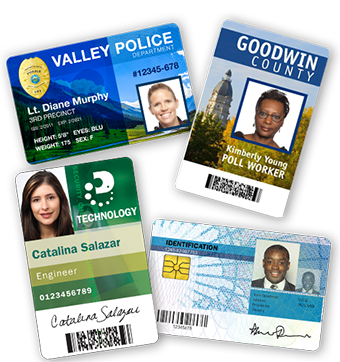
From what distance will ID cards be seen?
If your ID cards need to be seen from far away, such as making sure the cardholder has proper access to a location, try adding in a color block to your ID design.
Alternatively, badge backers are a great way to easily see whether the cardholder is allowed in a specific area. Worn together with ID badges, badge backers feature a colored and printed area displaying the badge wearer’s title (‘Doctor,’ ‘Teacher,’ or ‘Technician’) that is placed behind the ID badge.
Do I need any security elements?
IRAN ART EXHIBITION: Will you be using cards with embedded security or data features – like a holographic seal or a 1D or 2D barcode? You’ll need to determine where they will be located on the card so the design for your company’s ID cards can accommodate the security feature.
ID card design advice & tips
Does your company have specific fonts, icons, designs and colors they use?
What design elements will be included? Your ID card is a reflection of your organization’s identity and should include your primary fonts and colors. Choose a font and font size that will be easy to read (sans serif fonts typically work best). Solid color backgrounds help make the badge’s information stand out more effectively and are easier to authenticate.
Sans serif fonts are easier to scan and read
When choosing a font, think about readability along with brand standards. Sans serif fonts are usually easier to read, which in the case of security, you’ll want to be able to quickly glance at a card.
Which orientation is best for your ID cards?
Depending on the arrangement of your card contents – your logo, employee photos, barcode, and other card elements – may fit better in a horizontal or a vertical format.
Longer logos or text fields will look better on a horizontal orientation since you won’t have to shrink the font size or wrap the text to fit in the allotted card space.
What type of background are you using?
IRAN ART EXHIBITION: One component of photo ID cards that gets little attention is the ID photo background. The background color or style of your photos can entirely change the look of your ID cards, at very little cost. Many IDs include a crisp white photo background. It helps the image ‘pop’ and keeps the overall look of the card clean.
Using different colored photo backdrops is also an easy and inexpensive way to visually classify groups of people, by department, for example.
Wearing your IDs
Finally, you’ll need to decide how you’d like your ID cards displayed. The most common configuration is an ID badge holder with a lanyard. An ID card is placed inside the badge holder and attached to the lanyard with a badge clip.
Card design is a major component of how your ID card will appear to others. By following the suggestions provided, you can be a successful ID badge maker in very little time.